Posted by Sakshita
Limit Resource for cPanel accounts via WHM Reseller
We all know that WHM is the management tool for all cPanel accounts hosted within a Reseller Account. It has various tools that allows users to do several task to manage the cPanel accounts
Today, we will learn about one of such feature of WHM that helps users to limit the resource of cPanel accounts hosted within a Reseller account.
Let us learn the procedure in detail.
- Login to WHM Reseller Account.
- Get inside List Accounts section and then select the cPanel account for which you want to limit resource.
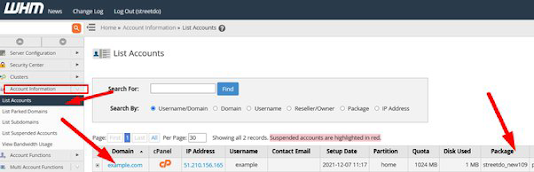
- Check the package that is used by the selected user.
- Now, get inside Packages section and click over Edit a Package.
- On the next page, modify the changes as per the user requirement and then Save Changes.
You have successfully limit the resource of selected cPanel account via WHM Reseller.
We will share more articles related to WHM Reseller. Till then , Happy Reading !!




Comments