Posted by Sakshita
How do I check Disk Usage and Bandwidth in cPanel?
We all know that the cPanel has all the access related to website and its data. That is why it is called as the management tool. It has various features to manage website data and analyze activity related to it. It also provide users with features to manage statistics for the website.
Disk Usage
This interface inside cPanel displays information about the space used by files/directories present inside File Manager section. It also displays the total usage of My SQL Database and Email accounts associated with the particular cPanel. One can view the detailed summary of total space used by files or directories present inside or outside File Manager. Web Hosting Plans of REDSERVERHOST provide enough disk space even with Shared Hosting plans so that user can conveniently manage large amount of data.
Bandwidth
Bandwidth is the total amount of information that the server transfers or receives. This interface of cPanel allows user to analyze the total bandwidth that is used by the website. Some of the Web Hosting Service Providers like REDSERVERHOST provide their clients with unlimited bandwidth so that user can transfer and receive unlimited amount of data. This interface displays the bandwidth usage of HTTP, POP3, IMAP, SMTP and FTP.
With this interface , you can also view the detailed summary of the bandwidth usage for the data related to the website.
Method to check the total disk usage and bandwidth in cPanel
You can easily check the total disk space and bandwidth in cPanel by following these simple steps.
- Login to cPanel account.
- In the feature list page, you will find number of sections where information related to cPanel is present.
- Scroll down to Statistics section, and here you will get multiple information including Disk Usage and Bandwidth.
You can simply check the disk usage and bandwidth with the given steps. As I've said that cPanel has features to view the detailed summary of these two. Let's proceed further to check these stats in detail.
Check in detail Disk Usage and Bandwidth in cPanel
Now, we will discuss how can you check in detail the total disk space and bandwidth in cPanel. Here, I will explain the procedure with which you can view the detailed summary of disk usage and bandwidth in cPanel.
- In cPanel feature list page, select the Disk Usage under Files section.
- You will be directed to the next page where you will find detailed information of the total disk space.
- Scroll down to other section, where you will get more detailed information of disk usage for a particular directory or file.
- Inside cPanel feature list, select Bandwidth inside Metrics section.
- In the next page, you will get detailed information of bandwidth usage.
- As you scroll down, you will get date-wise statistics related to particular domain or sub-domain.
We will share more articles related to features of cPanel and other web hosting services. Till then explore and learn.
Happy Reading !!










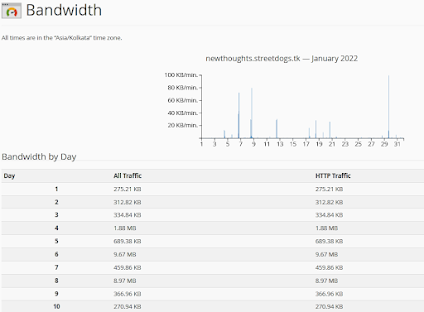
Comments